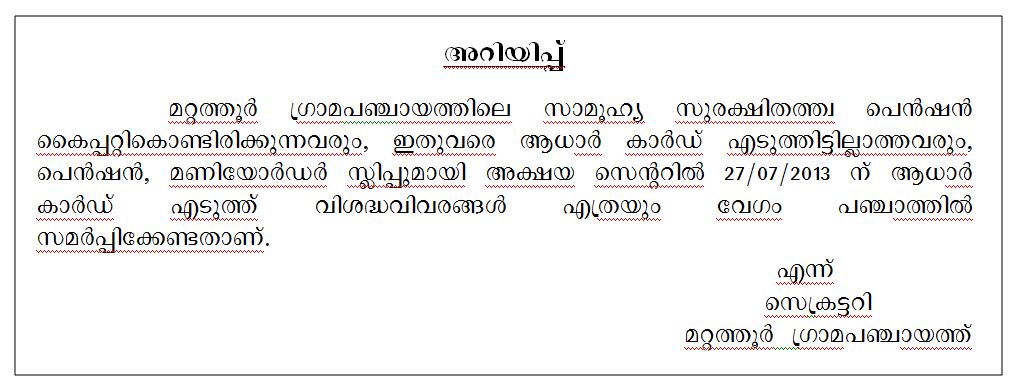www.nammudekodakara.com is using Meera Unicode font.
If you are using Internet Explorer, you will be able to see the site properly, even if this font is not installed in your computer.
But, for other browsers such as Google Chrome, EPIC, Opera and Mozilla Firefox, installation of Meera font is a compulsion for a proper visibility of the site.
Font Installation Tips
This document gives a step by step procedure to download and install Meera Font.
Meera font installation and setup in Windows
- Download Meera Font. Click here to download the font into any of the drives of your computer.
- You will have a file named “Meera.ttf” downloaded to your hard disk. Right click and copy the font file.
- Choose Start > Settings > Control Panel
- Note: In Windows XP, choose Start > Control Panel
- Double-click the Fonts folder
- Paste the font file that you just copied into the fonts folder.
Credits : Meera unicode font designed by K.H.Hussain and Suresh.P. (Suruma Suresh) (Swathanthra Malayalam Computing)